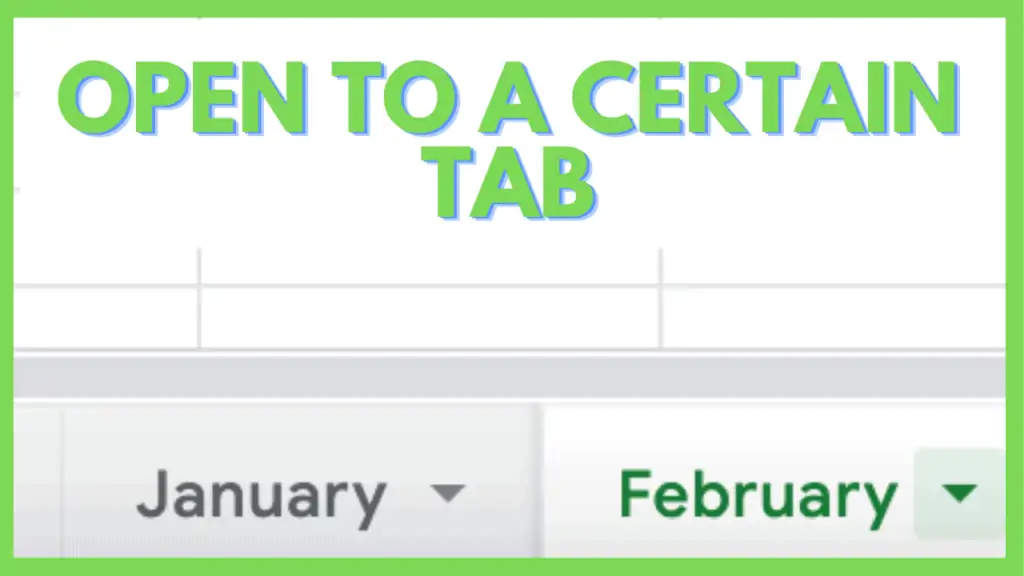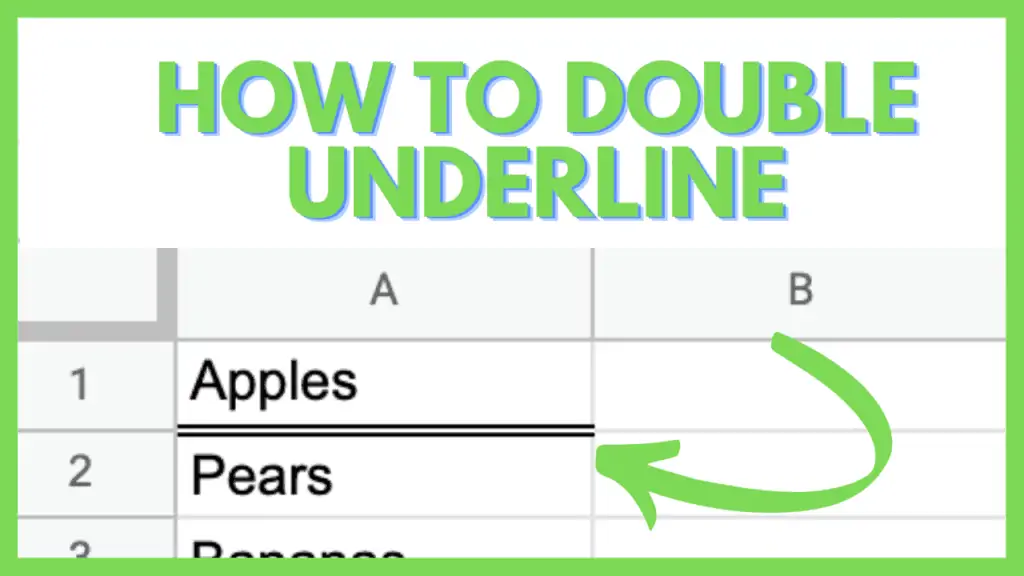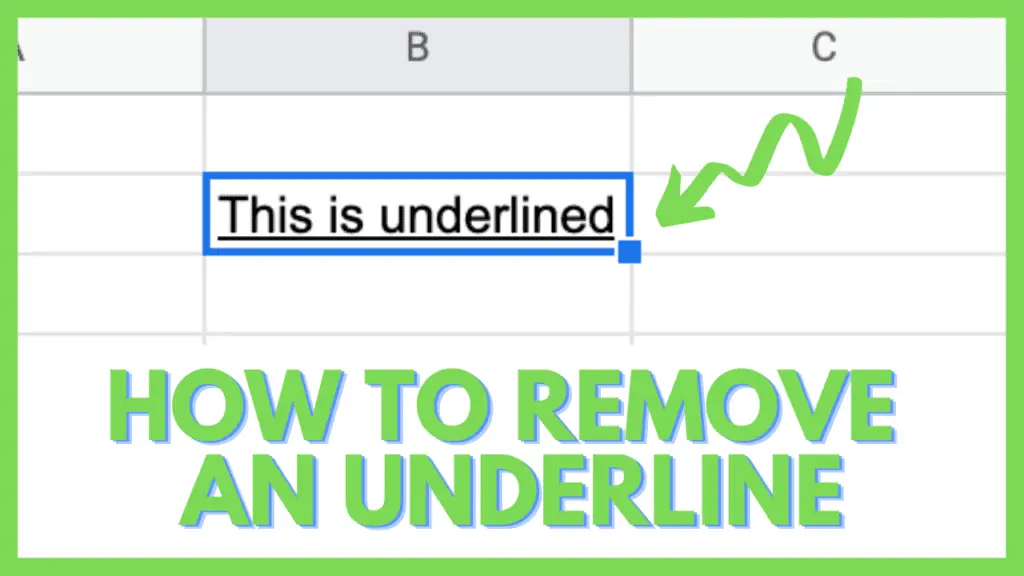When using Google Sheets you often create multiple tabs. In some instances, you will want to open up your spreadsheet to a certain tab.
Because if you open up Google Sheets, it may not open up the most relevant or up-to-date tab or the tab you want. But there is a way to tell Google Sheets what tab you want to open up directly when opening your documents and I am going to tell you how this is done in this step-by-step tutorial.
The cool thing is that you can then also share your document in a way with others that it opens to the tab you have in mind.
So how to Make Google Sheets Open To A Certain Tab?
Google Sheets itself will always open up the first tab (the most left) tab in order unless you access Google Sheets from a link (bookmark).
Links might be outdated and point to a different Tab in Google Sheets and not the one you have in mind.
So how do you make sure Google Sheets open to a certain tab in this case?
How to Make Google Sheets Open To A Certain Tab
To open a Google Sheet to a certain tab click on that specific tab and then copy the URL in the address bar. Each tab has a specific URL and ends with something like “gid=12345”. When opening up Google Sheets using this link, it will directly jump to this tab.
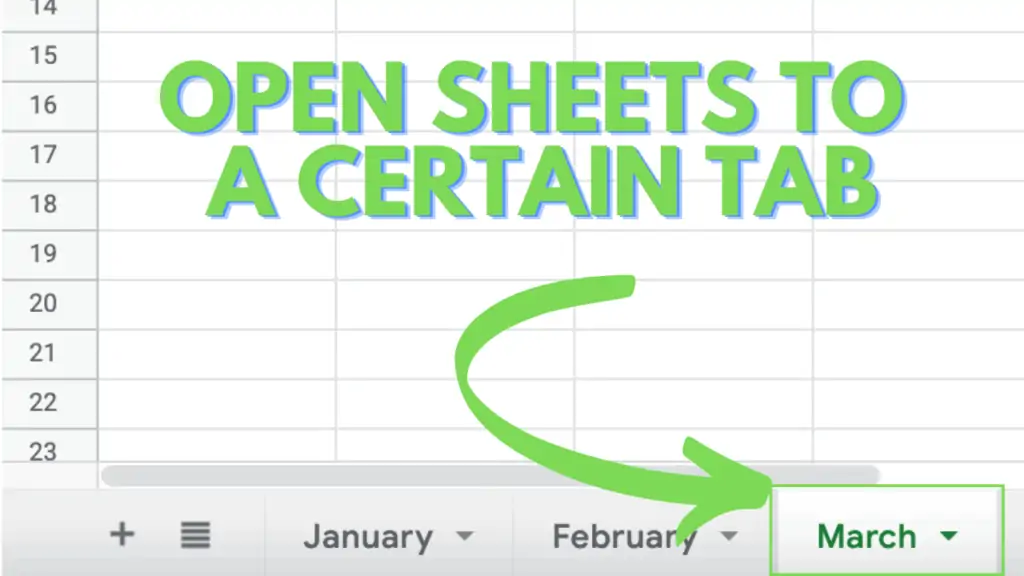
How To Open Google Sheets To A Certain Tab Video Tutorial
Open Google Sheets To A Certain Tab
There are several ways to ensure that a Google Sheets document opens to a certain tab.
Generally, Google Sheets opens up the leftmost tab (first tab).
In order to ensure that Google Sheets opens up a certain tab, you can drag and drop that tab to the very left so it is the first tab.
This way whenever you open up Google Sheets this certain tab will be the first one that is opened.
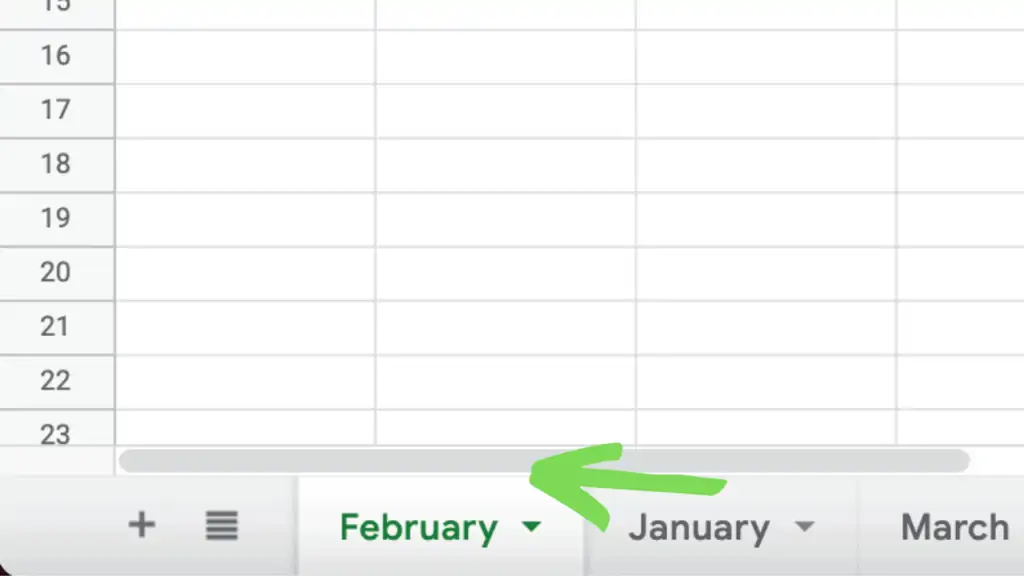
However, this is quite manual and not the most efficient way to ensure that Google Sheets opens to a certain tab.
It also has a major disadvantage.
When you update the Sheets document and move around tabs you might be accessing a Google Sheets from an old link.
In that instance, you first need to edit and thus update the link to make sure that it points to the now new first tab again.
The best way to ensure that Google Sheets opens to a certain tab is to copy the unique URL of that very tab.
Each Google Sheets tab has a unique URL.
The URLs between tabs vary only slightly.
What varies is the “gid” parameter at the end of the URL.
So one tab might have a gid of gid=0 a different one gid=384258.
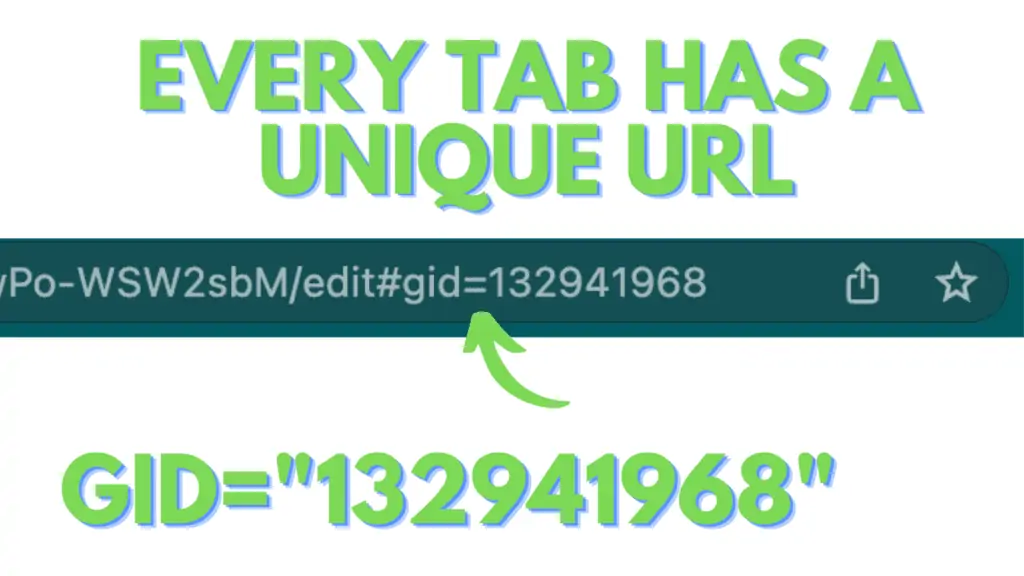
To copy the URL of a specific tab, just click on that tab and then copy the link from the address bar.
This URL can then be saved and shared with others and will ensure that Google Sheets opens up that certain tab first.
Google Sheets Does Not Open The first Tab – How can I fix it?
If a Google Sheet does not open on the first tab the problem is that the link you are using is not updated.
A Google Sheet will open up the tab that was first when the link was created.
You, therefore, need to update the link you are using to access Google Sheets.
This can be a link in Google Drive, in your Bookmarks, an email, document, or website.
The solution is to update the bookmark so it points to the first tab in the Google Sheet.
Once you refresh the bookmark the Google Sheet will open up on the first tab again.
Every tab in a Google Sheets has its own URL.
When you click through the different tabs you will see that the URL is changing constantly.
Google Sheets Tab URL
The Google Sheets Tab URL has a parameter called “gid” at the end.
When you click through different tabs in a Sheets document you see that what comes behind the “gid=” is changing constantly.
Then numerical values such as gid=0, gid=23534589, gid=3458214 all point to very certain tabs in a Google Sheets document.
To make sure Google Sheets opens up the first and most recent first tab remove “gid=” and everything after it such as “39245”.
This way the Google Sheets link will always point to the most recent first tab.
You can then also share this link with others.
How to Share a Google Sheets Link that Opens to a Specific Tab
To share a link that opens to a specific tab in a Google Sheets document click on that very tab and then copy the URL.
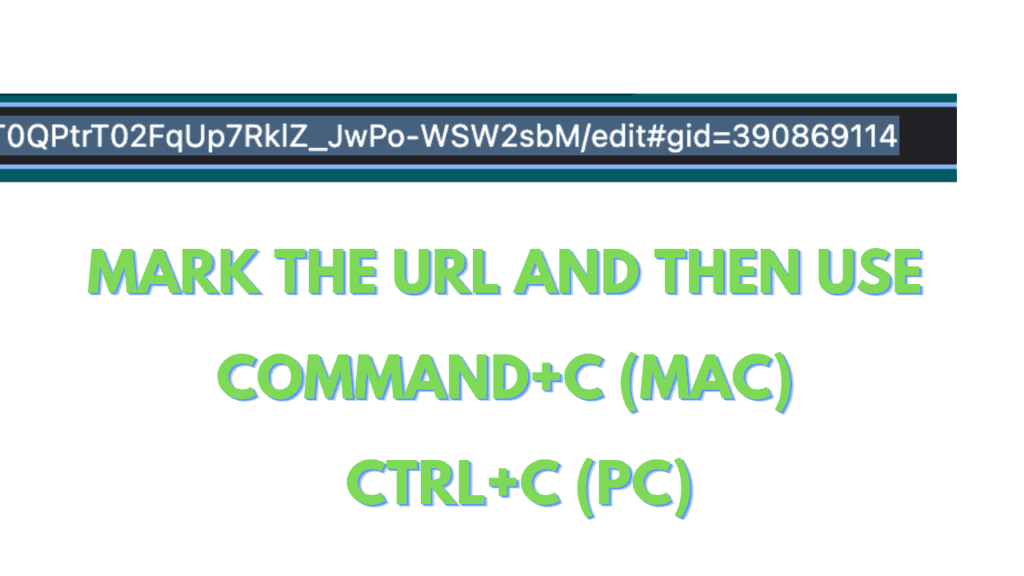
When you send or share this URL with someone Google Sheets will open up for them to that specific tab.
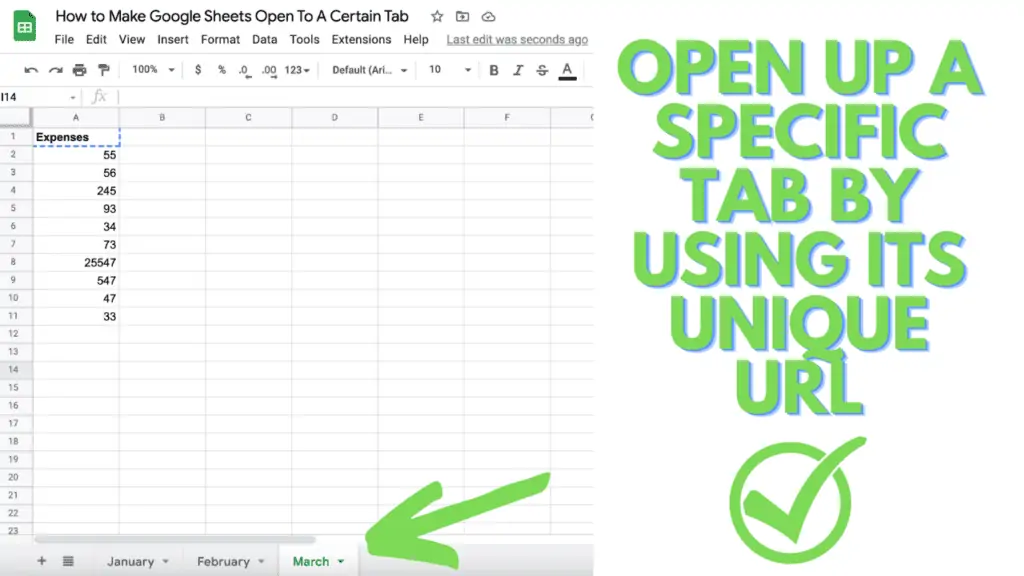
Conclusion On How To Open Google Sheets To A Certain Tab
To open up Google Sheets at a specific tab copy the unique URL of the tab and use it to open up Google Sheets. Alternatively, you can make sure that the tab you want to open up in Google Sheets is the first tab and that the link or bookmark you are using is updated to reflect this.